My wonderful iMac 8,1 (2008) is a “long life” machine able to last more than 10 years, but it has an annoying weakness : the frequent spinning “Beachball” (known as the infamous “SBBOD” : Spinning Beach Ball Of Death) which slows down or freezes the computer.
Fret not ! Below is a very simple trick to fix the problem.

Note: to get the “Force Quit Application” Screen: press (<Command> + <Option> + <Esc>) 3 keys simultaneously.


Additional Info: If the above trick doesn’t fix the turning beachball problem, most likely you also face another related problem : slow booting at startup.
This can be fixed below: using command line tool “fsck” to repair the hard disk:
1. Restart iMac
2. Press and hold both <Command> <S> keys until see a black screen with white letters. Then release the keys.
3. Wait till the prompt “root #” at the end of white letters scrolling down the screen (take about few mins): type
/sbin/fsck -fy
If the repair sucessfully, the screen should be shown with last message:
** The volume Macintosh HD was repaired successfully **
then at <root #> prompt, type :
reboot
Hit RETURN key. The iMac should now boot up at normal speed. Congrats !

If the repair fails: (example below)

then repeat “fsck” tool 1 or 2 times until repair successfully.
Health-Check: Disk Utility’s “First Aid”
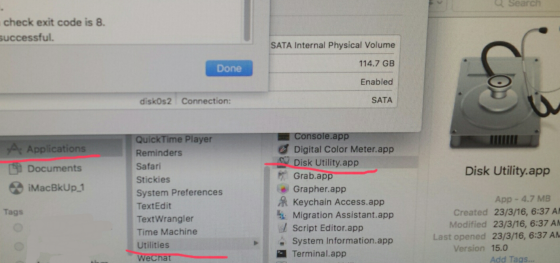


Other Tip to kill Spinning Beachball: Update dyld (need sudo Admin password)
https://www.lifewire.com/fix-spod-spinning-pinwheel-of-death-2260811
iMac (2008) still usable today (2018) :
Reblogged this on Singapore Maths Tuition.